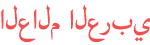Duration 28:12
How to Render in ACES | Maya / Arnold
Published 25 Feb 2020
An in-depth explanation about the ACES rendering workflow using OCIO (Open Color IO) and important tips and tricks to consider to render better-looking images using Arnold and Maya 2020. Training you how to make better images the easy way. CHRIS BREJON - LEARN ACES https://chrisbrejon.com/cg-cinematography DISCORD COMMUNITY https://discord.gg/z35NUgV SOURCE FILES: https://www.patreon.com/posts/34279144 This can be applied to any software which is using Arnold. Specifically, you'll learn... What challenges I was facing by applying the ACES workflow, and I will show you how to fix those errors. By following 8 important tips and tricks, you will be able to output better-looking images in no time! The techniques I am showing are working for any software support ACES and OCIO eg. 3dsMax, Cinema4d. This will help you in lookdev and procedural workflows and will make you a more advanced artist. If you like this video please leave a comment below and give this video a thumbs up. FOLLOW ME ON TWITTER https://twitter.com/arvidurs FOLLOW ME ON INSTAGRAM http://instagram.com/arvidschneider ARNOLD FULL CLASSES https://www.udemy.com/u/arvidschneider/ NEED A MENTOR? https://www.patreon.com/arvidschneider MY GEAR http://bit.ly/9d0s2da Music: https://www.bensound.com
Category
Show more
Comments - 147