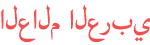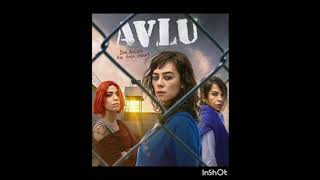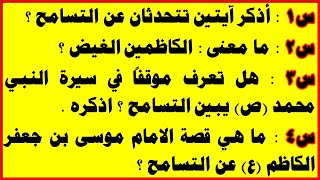Duration 5:21
How to create Color Screentones in Clip Studio Paint
Published 10 Nov 2018
In this episode of how to make comics the martial way I show you how to make color screentones in clip Studio paint. It took me a long time to figure out how to make color screentones digitally. I found some ways to make color screentones in Photoshop but I finally figured out how to do color screentones in manga Studio now known as clip Studio paint. Hopefully this color screen tone tutorial will help you to get that cool stylized color screentones look into your comic book or illustration! If you found this color screen tone tutorial to be helpful feel free to like, comment and subscribe four more comic book creating tutorials like this in the future! Also you can support and read my monthly comic over at patreon.com for just $1 a month! Comics on Patreon: https://www.patreon.com/DonkeyJawProjects SHOP ~ http://DonkeyJawProjects.storenvy.com/ WEBSITE ~ http://DonkeyJawProjects.com PATREON ~ https://www.patreon.com/DonkeyJawProjects CONNECT WITH ME ON: INSTAGRAM ~ https://instagram.com/MarshallLee_DJP FACEBOOK ~ https://www.facebook.com/DonkeyJawProjects PINTERIST ~ https://www.pinterest.com/Marshmakesart TWITTER ~ https://twitter.com/MarshallLee_DJP YOUTUBE ~ /user/CalmplexLocust 🎨 🎨 🎨 🎨 🎨 🎨 🎨 🎨 🎨 🎨 🎨 🎨 The Art Supplies I use!!! Sakura Pigma Brush Pens: http://amzn.to/2q4wAFV Copic Illustration Markers: http://amzn.to/2kErugx Windsor Newton Portable WaterColor Set: http://amzn.to/2l4wLiK Micron Fine Liners: http://amzn.to/2kE3Qkw Tombow Dual Brush Pen Art Markers: http://amzn.to/2l8j4vX Pentel Pocket Brush: http://amzn.to/2l8OHEy Pilot Parallel Pen: http://amzn.to/2l8T5Un (The above art supply links are Amazon affilliate links. Anything you buy through these links helps the channel! Thank you for your support!!!) Thanks for Watching!!! God Bless, - Marshall Lee
Category
Show more
Comments - 31
-
@@ACStuart2 years ago This is a good tutorial filmed like a found footage horror film and I can't decide if I love that or hate it. 1
-
@@JonesCrimsonone week ago One method I found to try to maintain full color was to keep the darks or different colors on a separate layer, such as by using a gradient of dark to transparent or color to transparent, then convert them to screentone layers individually. ...
-
@@rickruizdana5 years ago Thank you!!! This helped me to get the look I was looking for. :D 6
-
@@marcrobertrsanantonio.77622 years ago Thanks men for this great video, It helps a lot! 1
-
@@FreeMANcer3 years ago So straightforward and very helpful. Thank you for being so forthright. I’ve gone through so many tutorials who just slog along. Instant subscribe and cool character design! 2
-
@@michellec81255 years ago thank you so much!! Quick and straight forward!! I'll be sure to refer to your channel for help!! 3
-
@@risasayumi79552 years ago I've been experimenting with this tone but didn't know how to change color luckily found your video..thank you 😁
-
@@donkeyjawprojects85133 years ago This has given me a bunch of inspiration. Thank you Marsh!
-
@@hammockmonk4 years ago Very helpful, thanks! And I really like your work, too! Subbed.🤙
-
@@TheKevphil4 years ago That's great, Marshall! I did not know how to do that! Screens are a really interesting part of Clip Studio; they're not just for Manga! ;) As you mentioned, there are several ways to create them, even including a way to "paint" them on, such that you can model forms with an airbrush, or replace a grayscale render with one comprised of dots! Thanks for the vid, man! ... 1
-
@@Stablemable22 months ago Yeah they changed the 2 circles into 2 squares in the updates.
-
@@alanlaksmana82743 years ago wow.. thank you very much bro.. its very helpfull.. i just have 1 question, how can you draw the dots directly like that with the pen ? is there any additional pen brush that i have to download or theres another way?