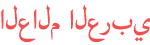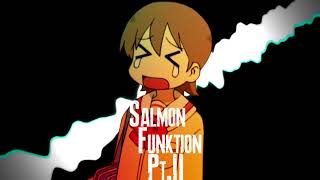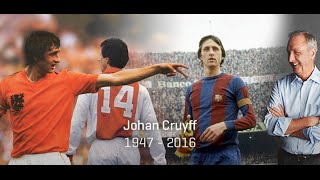Duration 4:37
Gta San Andreas Mai shiranui premium skin for Android
Published 8 Apr 2020
Download link MediaFire https://www.mediafire.com/file/0qit0afu0r7uxjy/Mai.7z/file Google drive https://drive.google.com/uc?export=download&id=1ydUSM_t6_dzRKtuRNEBmLCiLPCYYK1nK Password watch the video 👍 Don't miss Follow me on Instagram https://www.instagram.com/ravikantpatidar121/ More playlist Mai shiranui: /playlist/PLb2qEHjRIqnZucboixydiO0V3TVEOTuP5 special momiji: /playlist/PLb2qEHjRIqnaX_HITV6nEb1RZD4kbEsOr Credits • Model from Dead Or Alive 5 Last Round (Team Ninja & Tecmo) •convert & 3D for gta v by alex189 •converter and adaptation for gta san andreas: Misaki Yutsuki/miyata Yutsuki My device https://www.flipkart.com/redmi-note-7-pro-space-black-64-gb/p/itmfegkx2gufuzhp?pid=MOBFDXZ36Y4DJBGM&lid=LSTMOBFDXZ36Y4DJBGM2SHASI&marketplace=FLIPKART&pageUID=1586253043254 Music used to (NCS) Video about- Gta San Andreas Mai shiranui premium skin for Android How to add skin Gta San Andreas no bug no glitch easy to add used app z archiver, gta img tool and txd tool for download on play store Firstly download the zip file Link in description and open z archiver and extract Password required watch the video for password Second step img tool open and go to Android /data/ com.rockstargsmes.gtasa/ file /texdb / Gta3.img and go to 3 dot and select add file replace and go to extract file and select dff file ok Loading...... Go to 3 dot and select rebuild . Open txd tool and go to Android /data/ com.rockstargsmes.gtasa/ file /texdb /gta3.txt and select from txd archivers and go to extract file and select txd file Just added ok Complete Can play game Thanks for watching ravikant patidar 2020 | ©
Category
Show more
Comments - 124